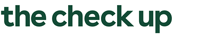International Visitors: How to make a claim on mobile
The nib app makes it easy to use your policy on the go
The nib app makes it easy for you to use your policy on the go. It's as simple as taking a photo of your official provider receipt and uploading it to the nib app.
Download the app and register by entering your details as they appear on your policy and create a password.
To claim, all you need is your smartphone and receipt. Make sure it's an official receipt that includes:
The provider's name and contact details
The patient's full name and address
The date of appointment
The description of service
The amount charged
Once you have your official receipt, open the nib app and tap on the ‘claim now’ button.
Take a photo of your receipt, making sure it’s clear and all the information can be read.
Hit submit and we’ll take care of the rest!
While you're on the app, you can also manage your policy by updating your personal details or search for your nearest doctor.
Maximise your health insurance benefits
Get the most bang for your buck from your health cover.
A guide to seniors health care cards in Australia
Seniors health care cards can help offset some of your healthcare costs.
Changing your excess: How to reduce the cost of your health insurance premium
More options when it comes to your maximum excess limits